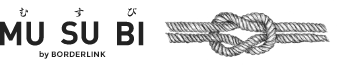MUSUBI: Japanese ATMs - Show Me The Money!

The “World” of Japan Post Bank ATMS
Let’s start with the basics
The kanji for withdraw is 引き出し. Again, insert your card and you will ask for a PIN to be entered. Then you can insert your money into the open slot. The machine will calculate and confirm the amount you have deposited. Once you confirm the amount, usually the screen will display an updated bank balance, or a receipt will beprinted out.
If you wish to check your bank balance after a fun night out, select 残高照会. You will need to enter your PIN and your balance will be displayed. Some ATMS will also give you the option to print out your bank balance. But perhaps you want your bank balance and recent transactions printed out, you can update your bank book by selecting 通帳記入 and then inserting your bank book into the now open bank book slot. The ATM will update your bank book before returning it to you.
Pretty easy, right? But what if you want to send some money via ATM (still considered an acceptable method of payment for ordering things online!)
Sending the dough
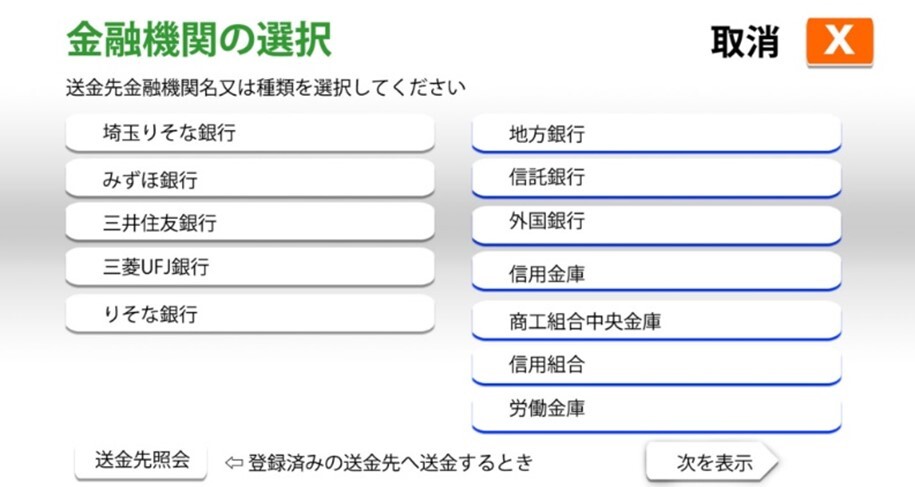
| 地方銀行 | Local bank |
| 信託銀行 | Trust bank |
| 外国銀行 | Foreign bank |
| 信用金庫 | Credit union |
| 商工組合中央金庫 | Shoko Chunin bank |
| 信用組合 | Credit association/union |
| 労働金庫 | Labour bank |
Next, we are hitting the easier part, you choose what type of bank account 普通預金 (ordinary), 当座預金 (checking), or 貯蓄預金 (saving) that the money is going to and then enter in an account number. Then the amount of money you want to send and you will have to confirm the amount by hitting 確認.
If you do notice a mistake, hit 訂正 (amend). You may also be asked to enter your name. Usually it’s already there and you just need to confirm by hitting はい. Insert your phone number and hit 確認 and then you’re good to go. You have sent money within Japan! There are plenty of videos on YouTube showing how to do this if you still feel unsure.
What else do these things do?
Some ATMS will let you update your personal details. Again, looking at JP Bank, it’s surprisingly easy when you know which menu to use. You need to select 暗証番号•引き出し上限額変更 and on the next screen 電話番号変更. Insert your card and enter your PIN. A screen showing your old phone will appear and you want to tap the 確認button. The next screen will allow you to update to your new phone number, enter your new number and confirm with 確認.

The next screen will again confirm both the old and new numbers. If you see a mistake you can tap 訂正 to amend any mistakes. If everything is ok, hit 確認 and the system will update your new phone number. The ATM will return your card and you can go enjoy the rest of your day. Unfortunately for JP Bank, if you need to change your address you will have to go to the counter with your new address on your residence card.
The 暗証番号•引き出し上限額変更 option will also let you change your PIN number. Instead of selecting 電話番号変更, select 暗証番号変更 instead. Then you will be asked to insert your bank card and then enter your current PIN number, after that you will be asked to enter a new PIN and to re-enter it to confirm it. The system will update to your new PIN and return your card.
Banking in Japan can be challenging but it doesn’t have to be a complete headache. There are videos on how to do the basic shidden in the algorithm of YouTube and plenty of websites that have all the different kanji translated. At least for now, I can access my money to buy all the Pokemon trading cards I want from my local Pokemon Center.
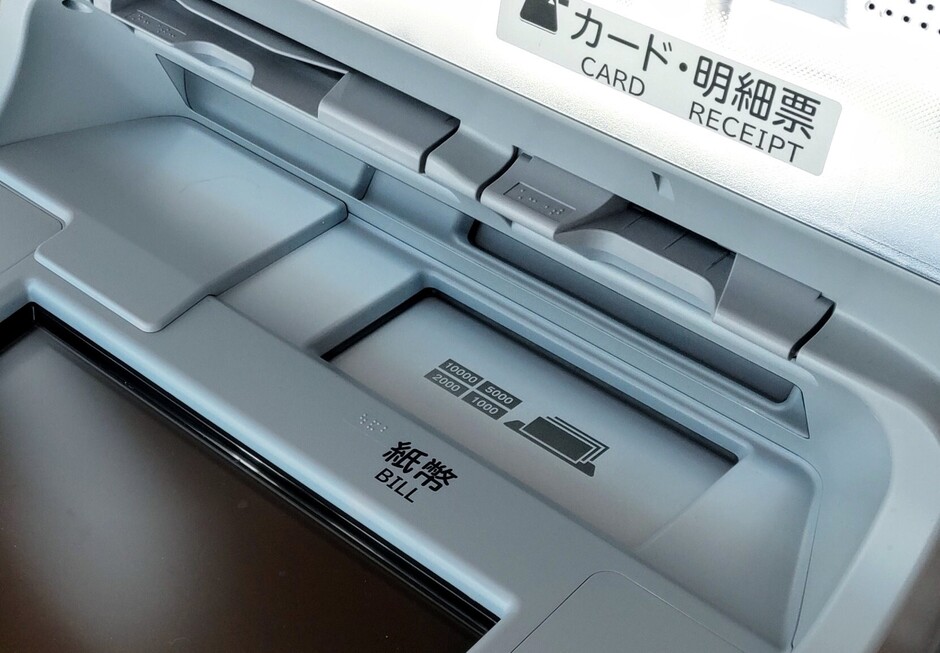
Top photo: TTJ / PhotoAC
Additional photos by 最後の旅人 and Rushi Dai.
All other content (text) created by the original author and © 2023, 2025 MUSUBI by Borderlink
WRITER

Rushi Dai
From Australia
Has experienced Japan for over 2 years!
RECOMMENDED
-

A Real Onsen Godsend!
Arima, December, 1999. I’m about to embark on an experience that I’ve never taken before and to b... -

A Layman’s Guide to Japan’s Health Insurance System
Health Insurance in Japan can sometimes seem like a real pain in the neck, but it doesn’t have to be!Firs... -
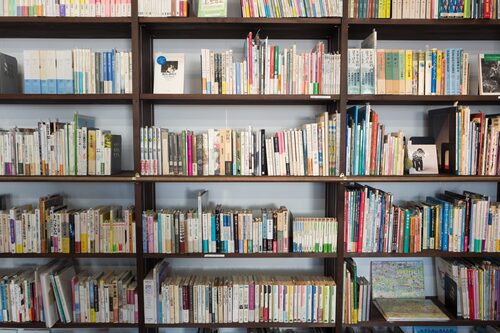
Learn Japanese in 5 Easy Steps!
Okay, I might have oversimplified in the title. Sure, I’ve broken it down into 5 steps, but I never said t...